Working with Credit Notes
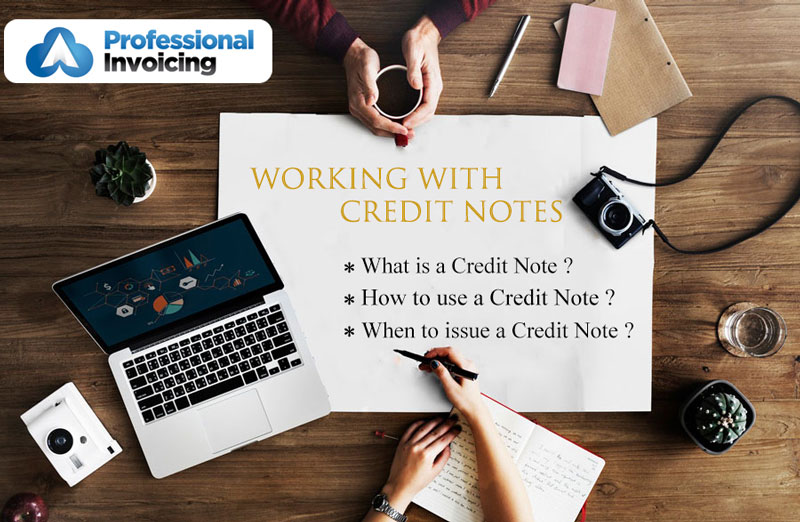
The credit note is an important document that is specifically transferred between the seller and the customer. In fact, Credit notes are issued for various reasons and commonly related to invoices. From an overcharge for goods to fulfilling a guarantee for defective goods, the credit note remains a staple in business and sales. Commonly referred to as a credit memo, learn how easy it is to work with credit notes and the benefits it offers your business.
What is a Credit Note?
The credit note is issued when a buyer returns merchandise to the seller or the seller owes the buyer money. Credit notes are recorded in the name of the customer with details of the outstanding debts until it is settled. This form of debt will remain outstanding until a refund is issued or the cost for the goods subtracted from the next purchase or invoice.
In fact, most credit notes will be related to an invoice. Its purpose is to indicate the full or partial cancellation of a sale.
When is a Credit Note Issued?
Cancelation of a Sale
Upon the cancelation of an invoice, a credit note is issued. It is recognized as a legal document to keep track of the details of a sale. This document will indicate the cancellation of an order and the outstanding credit or the refund issued to a buyer.
Changes to an Order
When an invoice is issued to a customer, but the customer requests the amendment of their order, the credit memo is issued. This may involve changes to the sale amount or the removal of a product that will have to reflect on a record.
When orders are modified, new invoices must be issued. To ensure there is a record of the discrepancy between the original and the amended invoice, a credit note is recorded.
How to Apply a Credit Note to an Invoice
The creation of credit notes and invoicing is easily achieved with the right type of software. In fact, with an invoicing application, you will find professional templates for the invoice and the creation of credit notes directly from this invoice.
The invoicing app will automatically use the information from the invoice to generate the credit note. Once the details are recorded, you can proceed to edit the templates to reflect the brand and company information. Every credit number will receive a unique code and is stored in your database. You will have an official record of the invoice located online.
Creating a Credit Note
In your invoicing application, create credit notes from clients, invoices, and more. The most common method is to develop a credit note from an invoice.
The process is so simple. Once the credit memo is opened, click on the relevant icon and the program will create a brand-new credit note for you. Relevant invoice information will appear on your credit note.
How to Issue a Refund
When you issue customers a refund, you need to close the credit note. Your invoicing app can complete the lengthy process for you.
Proceed to open the credit note. Click refund and complete the date details. You can proceed to click on closed where your credit note was opened, and the refund successfully issued.
![]()
1 Month Free Trial. Just Sign Up, No Credit Card Required.
