How to Use Dashboard for Analytics
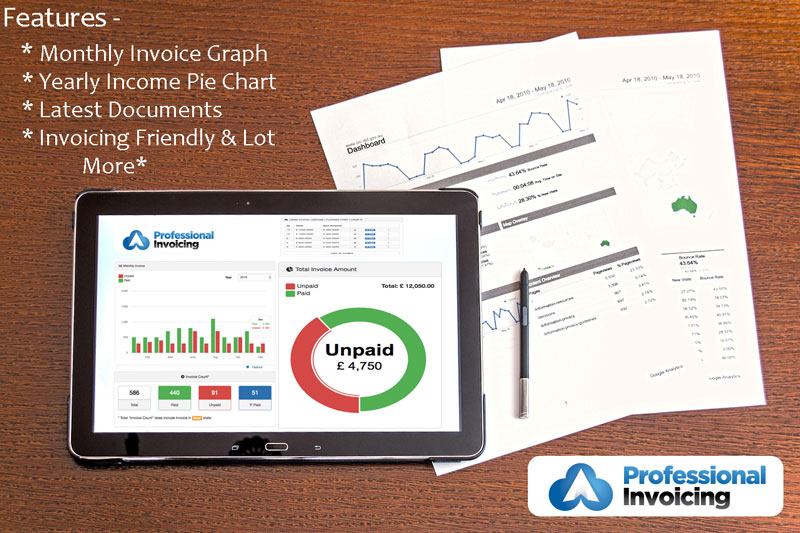
Professional Invoicing is your trusted business application. From Android and Mac to iOS, the platform makes it easier for businesses to create, track and process invoices and important data. The Professional Invoicing dashboard is your start guide where you can find a variety of features, services, and functions of invoices. Considered the ultimate application for small business invoices, when you learn how to use a dashboard for analytics, it can create a world of professional opportunities. From graphs and shortcuts to tracking outstanding invoices, with the latest online services, you can easily streamline your business.
Invoice Count
When accessing the dashboard, the process of creating and processing invoices is made easier. A popular feature is the invoice count assisting in determining the number of invoices you have created in total. You can achieve information on paid, unpaid, and partially paid invoices payment status.
A major problem for the startup and small business is an inability to remain up to date on the latest payments and overdue invoices. The difficulty of tracking these invoices can result in major financial losses. For significant projects where partial payments are made, your invoicing software can help you remain on top of both full and partial payments.
Monthly Invoice
With a monthly invoice generator and the past due date invoice feature, you never have to be concerned about missing another payment! Simply provide your invoice with a date, and it will produce a graph with paid and unpaid invoices for the specific month. The benefit of the past due date invoice table is that you can see exactly which payments are still outstanding and which are past their payment date. Keep track of payments in a single platform and straight from your dashboard!
Latest Invoice | Estimate | Purchase Order | Credit Memo
Click on the latest invoice and purchase order feature and the most recent top 5 entries will be revealed. There is no need to sort through piles of invoices to find the most relevant order information.
Use the data presented in your invoicing app to create your very own charts for ease of comparison. Compare both paid and unpaid invoices.
Manage Documents
Shortcuts are available for your convenience. Unlike other apps where you have to sort through an entire list, the shortcuts located on the dashboard provide direct access to services you are interested in. Create an invoice, manage clients and projects all from your shortcuts on your dash.
Professional Invoicing Software is designed to make the process of creating and managing your invoicing easier and efficient. Features help you navigate through recent and unpaid invoices. Compare the latest figures in traditional bar charts, pie charts, and simplified tables. These charts and tables are automatically produced. You do not have to take time organizing your invoices or rearranging your information as all data is automatically managed by the software.
From Dashboard analytics you get the necessary information. It is so simple to use and proves invaluable for the small business. This allows you to follow the system for the optimum processing of paid invoices, outstanding payments and much more.
![]()
1 Month Free Trial. Just Sign Up, No Credit Card Required.
